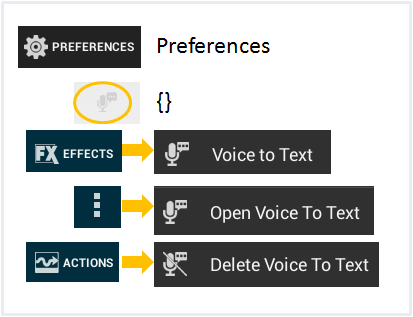Voice to Text is a paid module of VoicePRO Application. Were you can convert the Audio file into Text formats with the support of 40 Languages. Voice to Text Plugin uses Mobile Data for conversion purpose. Please make sure that you have Good mobile Network/Wifi Signal before starting the conversion.
Procedure on Voice to Text Conversion:
- Record a Voice or use an Existing audio file which you want to convert
- Before conversion of Voice to Text please check the Option on setting the preferred languages.
- Preferences --> Voice to Text --> Language/Speech Synthesizing Language
- You can use Advanced Algorithm – Beta option for a fine tuned conversion
- After choosing the Languages open the Record List
- Select the Audio file which you want to convert into Texts
- Note: The option {} will be fade out in the beginning indicating there is no text conversion before
- After selecting the Audio file goto --> Fx --> Voice to Text (Conversion Process uses mobile data)
- Once conversion is done you will get {} the symbol lighted
- To open converted Text file goto --> Action --> Open Voice to Text
- To delete the conversion file alone goto --> Settings --> Delete Voice to Text
- Tips on Voice to Text Conversion:
- Use Mp3 files for Quick Conversion as the file size is optimized for Voice to Text Conversion
- For Conversion of Other files to Mp3: Select the File à Settings --> Convert
- For a clarity of conversion avoid voice congestions, Noise, Music etc.,
Visual Keys: